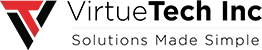Data is the oxygen of modern businesses. We are generating it more than ever. But stacking up a massive amount of data is useless unless organizations make sense out of it. That is where business intelligence comes into the picture.
If you are looking for picking useful and actionable insights from the data, you have landed at the right place. Let’s know more about Microsoft’s business intelligence software Power BI and its application.
An introduction to Power BI
Microsoft Power BI is a cloud-based business intelligence suite that allows even a non-technical business user to collate, analyze, visualize and share data. It has a user-friendly interface. It merges the data and transforms it into insights, using visually compelling and easy-to-comprehend graphs and charts. This helps users to visualize what is happening in their business.
Power BI can be easily integrated with other Microsoft applications, spreadsheets, cloud-based and on-premise apps. It is versatile enough for connecting as Windows desktop application (Power BI Desktop), SaaS (software as a service) service (Power BI Service), and mobile BI apps available for android as well as iOS devices.
The best part is that Power Bi is based on MS-EXCEL which makes its learning easier.
Uses of Power BI in a nutshell
Power BI is used to draw insights from an organization’s data. It can connect disparate data sets, transform data into a data model and create graphs or charts for visual purposes. Data models, charts, and graphs can be shared with other users within the organization.
The data models created are used in data visualization and examining the probable scenarios within the data. Power BI reports can answer the questions in real-time and help in predictive forecasting. It also provides executive dashboards for administrators and managers, giving more insights into the department’s performance.
Let us find out why Power BI is the most preferred business intelligence solution.
1. Easily usable
Power BI has a user-friendly interface that gives you the flexibility to select attributes for your report. This intelligent tool can even be used by non-technical users for reporting and data visualization purposes. The FAQ feature of Power BI is capable of answering your queries in a highly visualized manner. The answers in the form of charts and graphs make analyzing and forecasting an easy task to accomplish. With a simple interface, seamless selection of attributes, and drag & drop feature of power BI, its usage is much easier than others.
2. Highly Collaborative
To achieve business objectives multi-disciplinary personnel are involved. Power BI facilitates better collaboration. Its inbuilt connectors allow you to connect to several different data sources from Microsoft, Salesforce, and other vendors. One can collate between various workspaces. For example, one can utilize data present in a unit to create visualizations in another workspace and publish it to a larger audience using other cloud-based applications. These interaction capabilities help in mitigating the queries that a user might face during report generation.
3. Analytics integration with cloud
Power BI services are available on the cloud too. Microsoft provides data security patches to keep the data safe from malicious intrusion. Power BI desktop application is used for the report, dashboard generation, and Power BI Service (its own SaaS) is used to share reports and other visualizations on the cloud with authorized users.
4. Predict the future of your business
Anticipatory predictive analysis helps in creating the forecast. These forecasts help in improving your current business scenarios when compared with the goals set for the future. The effective data modeling ability of the Power BI computes the probable scenarios and comes up with the best-suited solution. Its statistical algorithms analyze past historical data and derive futuristic and reliable outcomes. The main reason why many organizations look for Power BI reports as they are handy and case-based.
5. Customer-centric tool
Power BI tool removes the dependency on technical staff. This tool is easy to use and deploy. It is a robust business intelligence solution that can analyze and radically transform through its inbuilt intelligence. Dashboards generated using power BI are highly customized and customer centric. It can handle the changing dimensions of the data in the most productive manner.
6. Effective Database Monitoring Environment
The activity log feature of Power BI generates a report of log data of the past ninety days. It helps in identifying the issues and determines the probability of outages and maintenance issues. Another add-on feature named Power BI System Center Configuration Manager assists in monitoring the health of the server in the cloud environment and creates visual reports on malware security of the entire system.
Conclusion
In the era of digital transformation and business intelligence, data plays a significant role in decision-making. To make intelligent decisions, you need to have a tool that effectively serves your business motto and assures maximum yield for the business. Power BI helps you in gaining insights that are actionable and valuable. A wide range of collaborative applications and services, prompt service of Power BI have helped power BI achieve the top rank among all reporting tools. Selecting Power BI over others will be a wise business decision.